Decoding the Cost of Home Security: A Comprehensive Guide to System Pricing

Decoding the Cost of Home Security: A Comprehensive Guide to System Pricing
The cost of a home security system is a highly variable figure, influenced by numerous factors. Understanding these factors is crucial for making an informed decision and securing the best system for your needs and budget. This guide delves into the various components that contribute to the overall price, helping you navigate the market effectively.
Factors Affecting the Cost of a Home Security System
- Type of System: The foundational element influencing price is the type of system you choose. DIY systems, professionally monitored systems, and hybrid options each come with different price points. DIY systems often have lower upfront costs but may lack professional monitoring features. Professionally monitored systems provide 24/7 monitoring but entail higher monthly fees.
- Equipment Costs: The initial investment includes the cost of essential equipment like control panels, sensors (door/window sensors, motion detectors, glass break detectors), cameras, keypads, and any additional devices like smoke detectors or smart home integration components. The more equipment you need to cover your property, the higher the upfront cost will be.
- Professional Installation: Opting for professional installation significantly increases the upfront cost. While DIY installation saves money initially, professional installation ensures proper setup, maximizing system efficiency and security. Professionals can also integrate the system seamlessly with your existing infrastructure.
- Monitoring Services: Monthly monitoring fees are a recurring cost associated with professionally monitored systems. These fees cover 24/7 monitoring of your system, emergency dispatch services in case of triggered alarms, and customer support. The cost of monitoring can vary based on the level of service and features included.
- Contract Lengths: Many security companies offer contracts with varying lengths, often influencing the overall cost. Longer contracts may offer discounts on equipment or monthly fees but lock you into a service for an extended period. Shorter contracts offer more flexibility but may come with higher monthly rates.
- Number of Sensors and Devices: The more sensors and devices you require to protect your property thoroughly, the higher the total cost. A larger home with multiple entry points will require more sensors than a smaller apartment. Adding smart home features, such as smart locks or thermostats, also adds to the expense.
- Features and Add-ons: Advanced features, such as video recording capabilities, cloud storage for recorded footage, mobile app control, smart home integration, and professional monitoring with cellular backup (in case of internet outage) can significantly increase the cost. Carefully assess your needs to determine which features are essential and which are optional.
- Company Reputation and Brand: Established security companies with a strong reputation tend to have higher prices compared to lesser-known brands. While reputation is a factor to consider, it’s important to compare features and value for money across different providers.
- Geographic Location: Installation costs, labor rates, and even the price of equipment can vary depending on your geographic location. Areas with higher labor costs will generally result in higher installation fees.
- Sales and Promotions: Be aware of sales, promotions, and bundled packages that can significantly impact the final cost. Many security companies offer introductory discounts or special offers to attract new customers.
Breaking Down the Costs: Examples and Scenarios
Let’s illustrate the cost variability with some examples:
Scenario 1: DIY System for a Small Apartment
- Upfront Cost: $200 – $500 (basic kit with sensors, keypad, and motion detector)
- Monthly Monitoring: $0 (no professional monitoring)
- Total Estimated Cost (First Year): $200 – $500
Scenario 2: Professionally Monitored System for a Medium-Sized House
- Upfront Cost: $500 – $1500 (equipment, installation, and potentially some advanced features)
- Monthly Monitoring: $30 – $60
- Total Estimated Cost (First Year): $1100 – $2100
Scenario 3: High-End System with Advanced Features for a Large Home
- Upfront Cost: $2000 – $5000+ (extensive equipment, professional installation, advanced features like multiple cameras, video recording, cellular backup)
- Monthly Monitoring: $70 – $100+
- Total Estimated Cost (First Year): $4300 – $6000+
Tips for Saving Money on a Home Security System
- Compare Prices and Features: Obtain quotes from multiple security companies to compare prices and features. Don’t just focus on the upfront cost; consider the total cost of ownership, including monthly monitoring fees.
- Consider a DIY System if Appropriate: For those comfortable with technology and basic installation, a DIY system can be a cost-effective option. However, ensure it meets your security needs and that you understand its limitations.
- Negotiate Prices: Don’t hesitate to negotiate with security companies, especially if you’re considering a long-term contract or bundling services.
- Look for Sales and Promotions: Keep an eye out for sales, promotions, and discounts offered by security companies. These can significantly reduce the overall cost.
- Choose the Right Equipment: Carefully assess your security needs and only purchase the equipment you truly require. Avoid unnecessary features that will inflate the cost.
- DIY Installation (if qualified): If comfortable with technology and installation, you can save on labor costs by installing the system yourself. However, carefully weigh the risks and potential complications before doing so.
- Explore Bundled Packages: Some security companies offer bundled packages that include equipment, installation, and monitoring services at a discounted rate.
- Read Reviews: Research different security companies and read customer reviews before making a decision. This can help you identify reliable companies and avoid potential problems.
Conclusion (Omitted as per instructions)

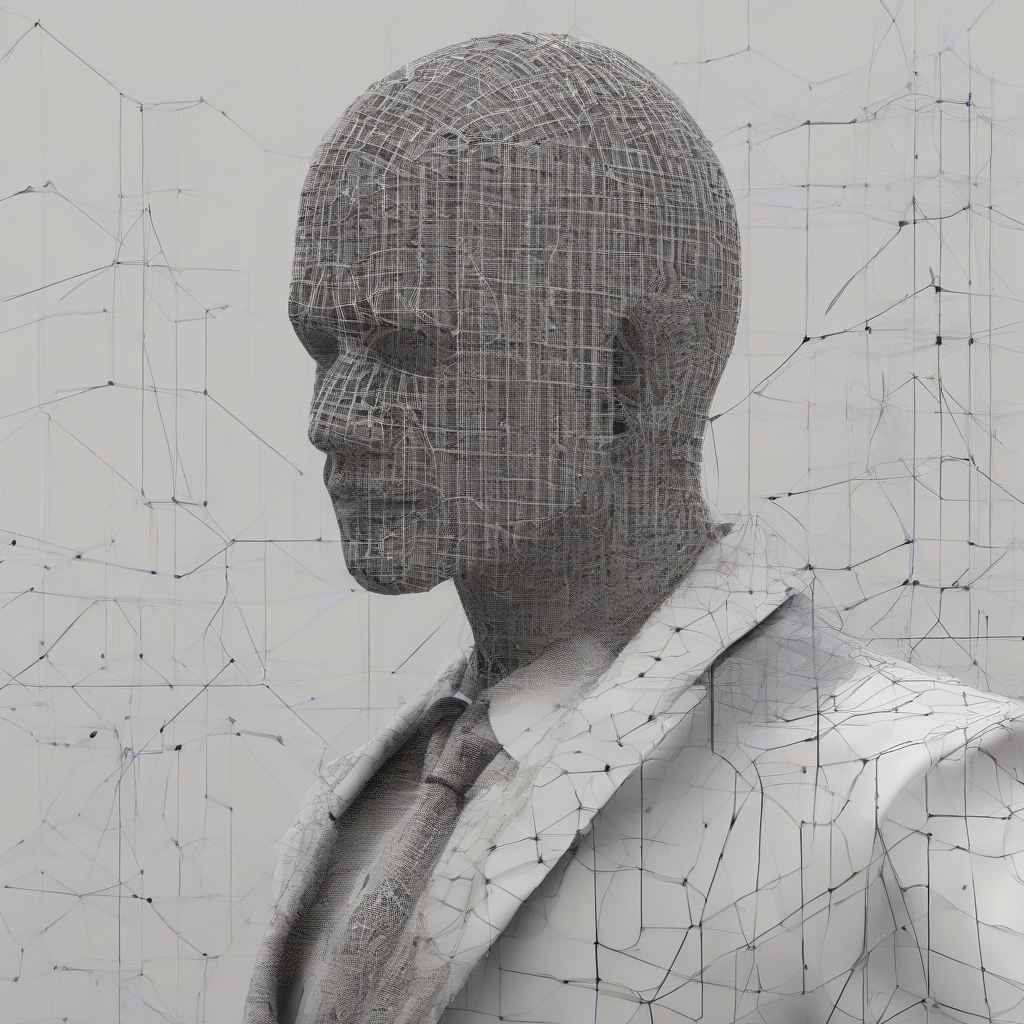

Leave a Comment