Google Cloud Security: A Comprehensive Guide to Protecting Your Data and Applications

Google Cloud Security: A Comprehensive Guide to Protecting Your Data and Applications
Google Cloud Platform (GCP) offers a robust and comprehensive security framework designed to protect your data, applications, and infrastructure. Understanding this framework is crucial for businesses leveraging GCP’s services. This guide delves into the key aspects of Google Cloud security, covering its foundational principles, core services, and best practices for implementation.
Shared Responsibility Model in Google Cloud
The shared responsibility model is fundamental to understanding Google Cloud security. It outlines the responsibilities of both Google and the customer in securing their cloud environment. Google is responsible for securing the underlying infrastructure, including the physical hardware, network infrastructure, and global network. The customer, on the other hand, is responsible for securing their data, applications, and configurations within the GCP environment.
- Google’s Responsibility: Securing the physical infrastructure, global network, hypervisors, and the underlying operating systems.
- Customer’s Responsibility: Securing operating systems, applications, data, configurations, and user access.
Core Security Services Offered by Google Cloud
GCP offers a wide array of security services designed to enhance the security posture of your cloud environment. These services cater to various aspects of security, from identity and access management to data loss prevention.
Identity and Access Management (IAM)
IAM is the foundation of Google Cloud security. It allows granular control over who can access what resources within your GCP project. It employs role-based access control (RBAC) allowing you to define roles with specific permissions, and assign those roles to users, groups, and service accounts.
- Granular Control: Precisely define permissions at the resource level.
- Role-Based Access Control (RBAC): Assign pre-defined or custom roles for streamlined access management.
- Organization-wide Policies: Implement consistent security policies across multiple projects.
Virtual Private Cloud (VPC) Network Security
VPC allows you to create isolated virtual networks within GCP, providing a secure environment for your applications and data. This isolation helps protect your resources from unauthorized access.
- Firewall Rules: Control ingress and egress traffic to your virtual machines and other resources.
- Private Google Access: Access Google Cloud services privately without traversing the public internet.
- Network Peering: Connect your VPC networks across different projects or organizations.
Data Loss Prevention (DLP)
DLP helps you identify, classify, and protect sensitive data stored in Google Cloud. It employs various techniques, including data masking and de-identification, to prevent data breaches.
- Data Discovery and Classification: Identify sensitive data across various data stores.
- Data Loss Prevention Policies: Define rules to detect and protect sensitive data.
- Data Redaction and De-identification: Mask or remove sensitive data to mitigate risks.
Security Health Analytics
Security Health Analytics provides centralized visibility into the security posture of your GCP environment. It analyzes various security logs and configurations to identify potential vulnerabilities and misconfigurations.
- Centralized Monitoring: Gain a holistic view of your security status.
- Vulnerability Detection: Identify potential security weaknesses in your infrastructure.
- Security Recommendations: Receive actionable insights to improve your security posture.
Cloud Key Management Service (KMS)
KMS provides a centralized service for managing cryptographic keys used for encryption and decryption. It simplifies key management and enhances the security of your sensitive data.
- Key Rotation: Regularly rotate your encryption keys to enhance security.
- Access Control: Control access to your encryption keys using IAM.
- Hardware Security Modules (HSMs): Protect your keys with hardware-based security.
Cloud Security Command Center
The Cloud Security Command Center provides a unified view of your security posture across all your GCP resources. It consolidates security findings from various sources, providing a single pane of glass for managing your security operations.
- Centralized Security Monitoring: View security alerts and findings from various sources.
- Security Posture Management: Assess your overall security posture and identify areas for improvement.
- Security Health Analytics Integration: Integrate with Security Health Analytics for a comprehensive view.
Best Practices for Google Cloud Security
Implementing best practices is essential for maximizing the security of your Google Cloud environment. These practices encompass various aspects of security, from configuration management to incident response.
- Principle of Least Privilege: Grant users and services only the necessary permissions.
- Regular Security Audits: Conduct regular audits to identify vulnerabilities and misconfigurations.
- Strong Password Policies: Enforce strong password policies for all users and service accounts.
- Multi-Factor Authentication (MFA): Enable MFA for all users to enhance account security.
- Regular Security Updates: Keep your operating systems and applications updated with the latest security patches.
- Data Encryption: Encrypt your data both in transit and at rest.
- Network Segmentation: Segment your network to isolate critical resources.
- Regular Security Assessments: Perform regular security assessments to identify vulnerabilities and risks.
- Incident Response Plan: Develop and test an incident response plan to handle security incidents effectively.
- Compliance and Regulations: Adhere to relevant industry regulations and compliance standards.
Conclusion (Not included as per instructions)

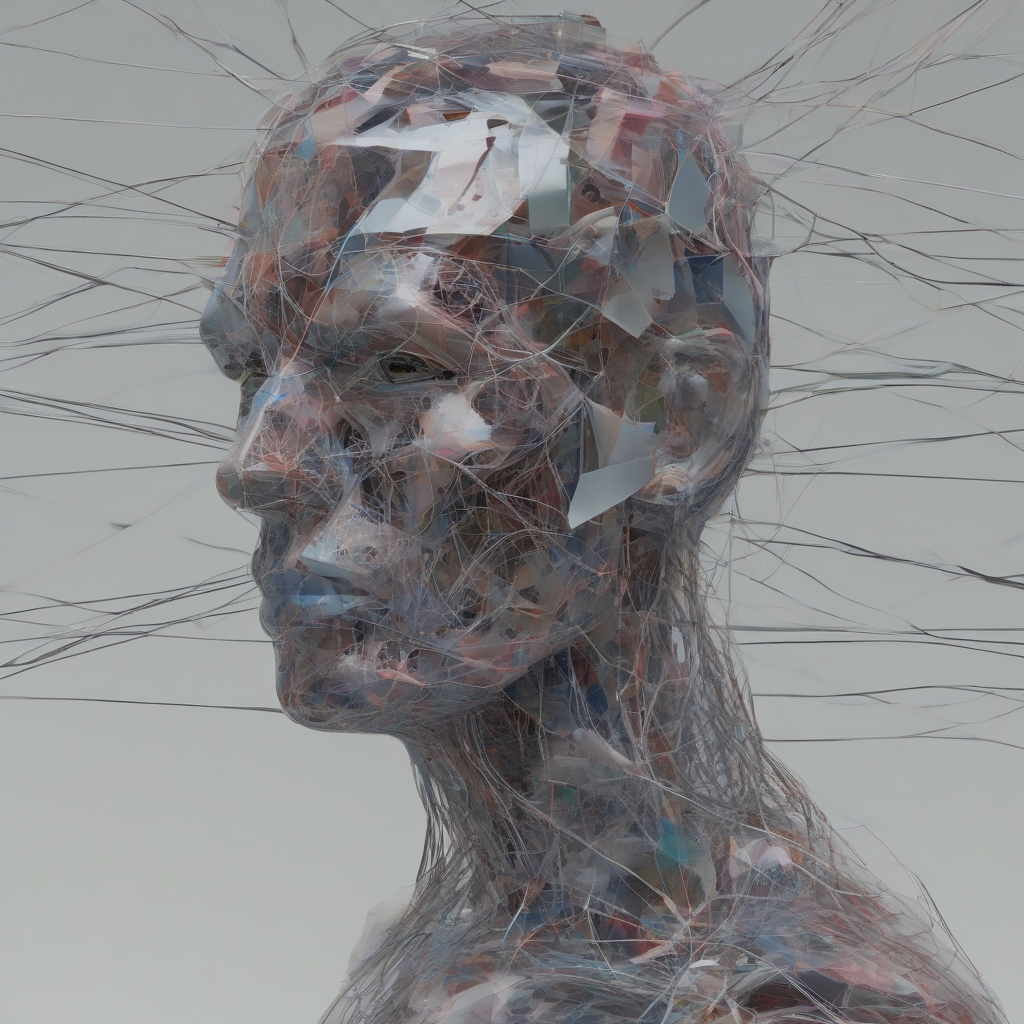
Leave a Comment