The Ultimate Guide to Secure Document Storage: Protecting Your Sensitive Information

The Ultimate Guide to Secure Document Storage: Protecting Your Sensitive Information
In today’s digital age, the secure storage of documents is paramount. Whether you’re a small business, a large corporation, or an individual, protecting sensitive information is crucial. Data breaches can lead to significant financial losses, reputational damage, and legal repercussions. This comprehensive guide explores various methods and strategies for ensuring the safety and integrity of your valuable documents.
Understanding the Risks: Why Secure Document Storage Matters
- Data breaches: Unauthorized access to sensitive data can result in identity theft, financial fraud, and the exposure of confidential business information.
- Regulatory compliance: Industries like healthcare and finance are subject to stringent regulations (e.g., HIPAA, GDPR) that mandate specific security measures for document storage.
- Reputational damage: A data breach can severely damage an organization’s reputation, leading to loss of customer trust and business opportunities.
- Financial losses: The costs associated with data breaches can be substantial, including investigation expenses, legal fees, and potential fines.
- Legal liabilities: Organizations can face significant legal repercussions for failing to adequately protect sensitive data.
Methods of Secure Document Storage
On-Premise Storage
- Physical file cabinets: Traditional method offering a degree of security, but vulnerable to theft, fire, and natural disasters. Requires robust physical security measures.
- Secure servers: On-site servers provide greater control and security, but require significant investment in hardware, software, and IT expertise. Regular maintenance and updates are crucial.
- Network Attached Storage (NAS): Offers centralized storage and access for multiple users within a local network. Requires robust network security and regular backups.
Cloud Storage
- Public cloud storage (e.g., Dropbox, Google Drive, OneDrive): Convenient and cost-effective for individuals and small businesses. Security depends on the provider’s measures; choose providers with strong security reputations and robust encryption.
- Private cloud storage: Provides greater control and customization than public cloud options, but requires a significant investment in infrastructure and management.
- Hybrid cloud storage: Combines on-premise and cloud storage, offering a balance between control and flexibility. Requires careful planning and management to ensure seamless integration.
Specialized Storage Solutions
- Document management systems (DMS): Software solutions that provide features such as version control, access control, and audit trails. Choose DMS with robust security features and compliance certifications.
- Enterprise content management (ECM) systems: Comprehensive systems that manage the entire document lifecycle, from creation to archiving. Often integrated with other business systems for improved workflow.
- Data encryption: Encrypting documents both at rest and in transit adds a crucial layer of security, protecting data even if a breach occurs.
- Digital Rights Management (DRM): Controls access to and usage of digital documents, preventing unauthorized copying or distribution.
Best Practices for Secure Document Storage
Access Control and Authentication
- Principle of least privilege: Grant users only the access they need to perform their job duties.
- Strong passwords and multi-factor authentication (MFA): Implement strong password policies and require MFA for added security.
- Regular password rotations: Change passwords regularly to mitigate the risk of unauthorized access.
- Access logs and auditing: Monitor access logs to detect suspicious activity and maintain audit trails for compliance purposes.
Data Encryption
- Encryption at rest: Encrypt data stored on servers, hard drives, and other storage devices.
- Encryption in transit: Encrypt data transmitted over networks using protocols like HTTPS and TLS.
- End-to-end encryption: Ensures that only the sender and recipient can access the encrypted data.
- Choose strong encryption algorithms: Use industry-standard encryption algorithms like AES-256.
Data Backup and Recovery
- Regular backups: Perform regular backups to protect against data loss due to hardware failure, accidental deletion, or malicious attacks.
- Offsite backups: Store backups in a separate location to protect against physical damage or disasters.
- Disaster recovery plan: Develop a plan to restore data and systems in the event of a disaster.
- Testing backups: Regularly test backups to ensure they can be restored successfully.
Physical Security
- Secure facilities: Store physical documents in secure, locked facilities with access controls.
- Surveillance systems: Install surveillance systems to monitor access to storage areas.
- Environmental controls: Protect documents from fire, water damage, and other environmental hazards.
- Shredding sensitive documents: Properly dispose of sensitive documents by shredding them before discarding them.
Employee Training and Awareness
- Security awareness training: Educate employees about security risks and best practices.
- Phishing awareness: Train employees to recognize and avoid phishing scams.
- Data handling procedures: Establish clear procedures for handling sensitive data.
- Incident response plan: Develop a plan for responding to security incidents.
Regular Security Assessments and Audits
- Vulnerability assessments: Regularly assess systems for vulnerabilities and weaknesses.
- Penetration testing: Simulate attacks to identify security gaps.
- Security audits: Conduct regular audits to ensure compliance with security policies and regulations.
- Continuous monitoring: Implement continuous monitoring systems to detect and respond to threats in real time.
Choosing a Secure Storage Provider
- Reputation and track record: Choose providers with a strong reputation and a proven track record of security.
- Security certifications: Look for providers with relevant security certifications, such as ISO 27001.
- Data encryption: Ensure the provider uses strong encryption to protect data at rest and in transit.
- Data residency and jurisdiction: Consider where data is stored and the applicable data protection laws.
- Service Level Agreements (SLAs): Review SLAs to ensure the provider meets your requirements for uptime, security, and data protection.
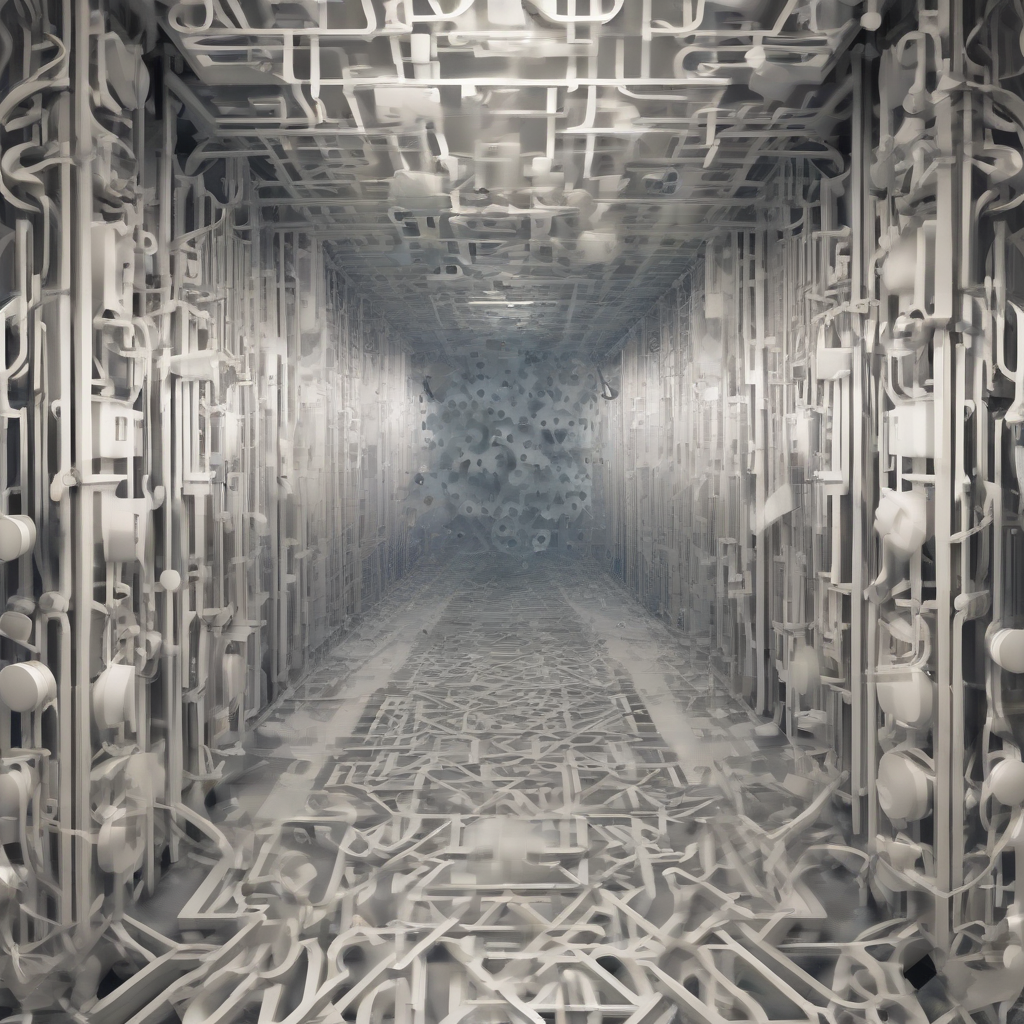
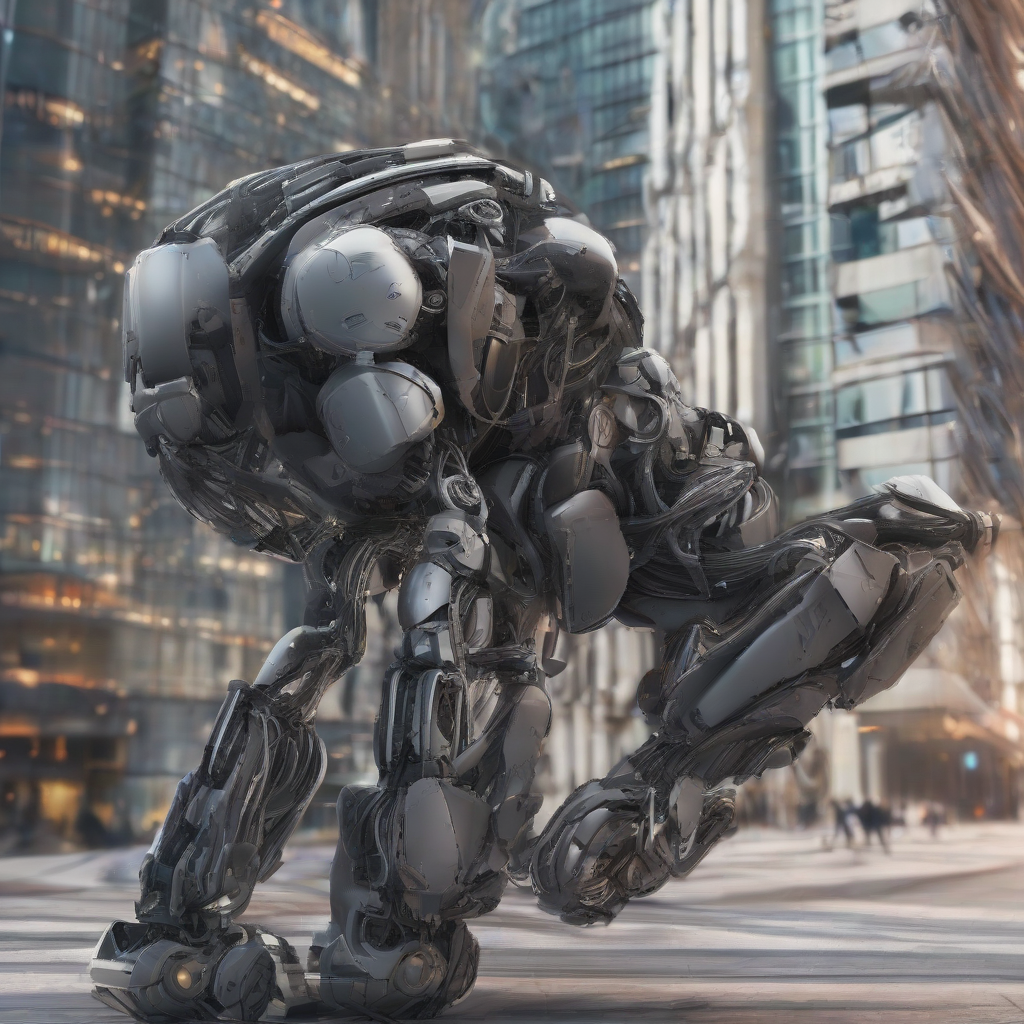

Leave a Comment